On this site admission to resources of each educational courses is regulated by teacher. Teacher can allow to enter his course anonymous users or only his students.
How to sign up on site
- Click the button “Enter”,
![]()
As a result will be open the window:
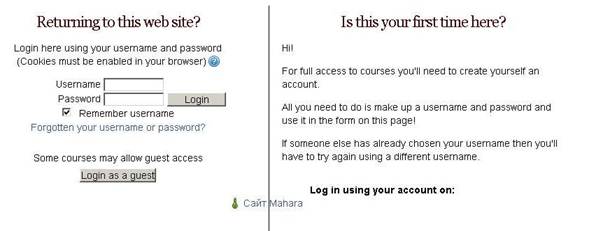
- Invent and enter your login and password.Rewrite it somewhere for sure! No one can help you to remention your login or password!
- REMEMBER! Only if this login is used
by first time , new user's account page will be opened:
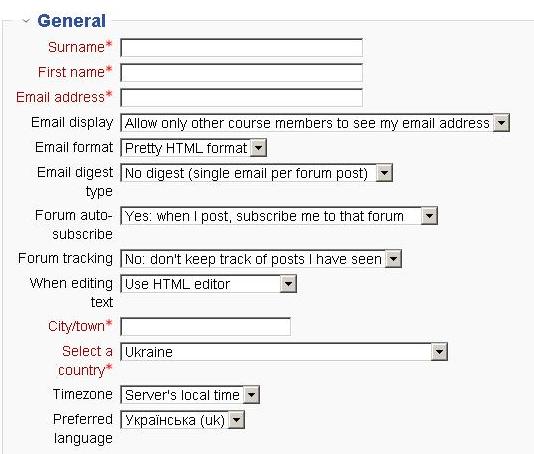
In case this page doesn’t open, means this login has already been used or you use not allowed symbols. If you are already sign up on this site, but after entering of login this page was opened again, means you wronged and enter another login never used before on this site. Then return back and use your actual. Never fill out this form the second time! Don’t make the second account! If you forgot your password, use the bottom and at your email address will be sent an information for restoration of your password - Fill out the form by using your real name and surname.
- Press the button
 .
. - Make
sure that now displayed your name, like in example:

If its not happened return to point 4 and fill out correct all necessary form.
Note. Section “email address“
necessary to fill out. If you don’t have one or don’t remember your email address
use fictional like: ab@cd.ef where instead
of ab, cd, ef use another letters
You can substitute it or take any another changing, by pressing
on your surname in the right top corner of the screen.
How to became a student in current discipline
To became a student you should log in on site by your name, then open appropriate course. You should press the link
![]() ,
,
Enter key of self registration (codeword), which the teacher told you before, and press the button "Çàðåºñòðóâàòè ìåíå íà öåé êóðñ":
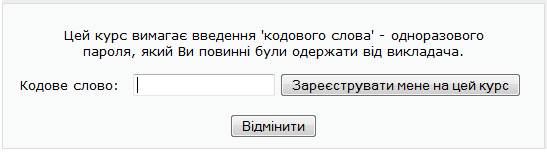
If you done everything right, words “Çàïèñàòè ìåíå íà öåé êóðñ” will disappear and you will be able to see yourself in the list of students and see your marks in the mark journal